What if I denied Animaze permission to use my camera and microphone?
Animaze iPhone: What if I denied Animaze permission to use my camera and microphone?
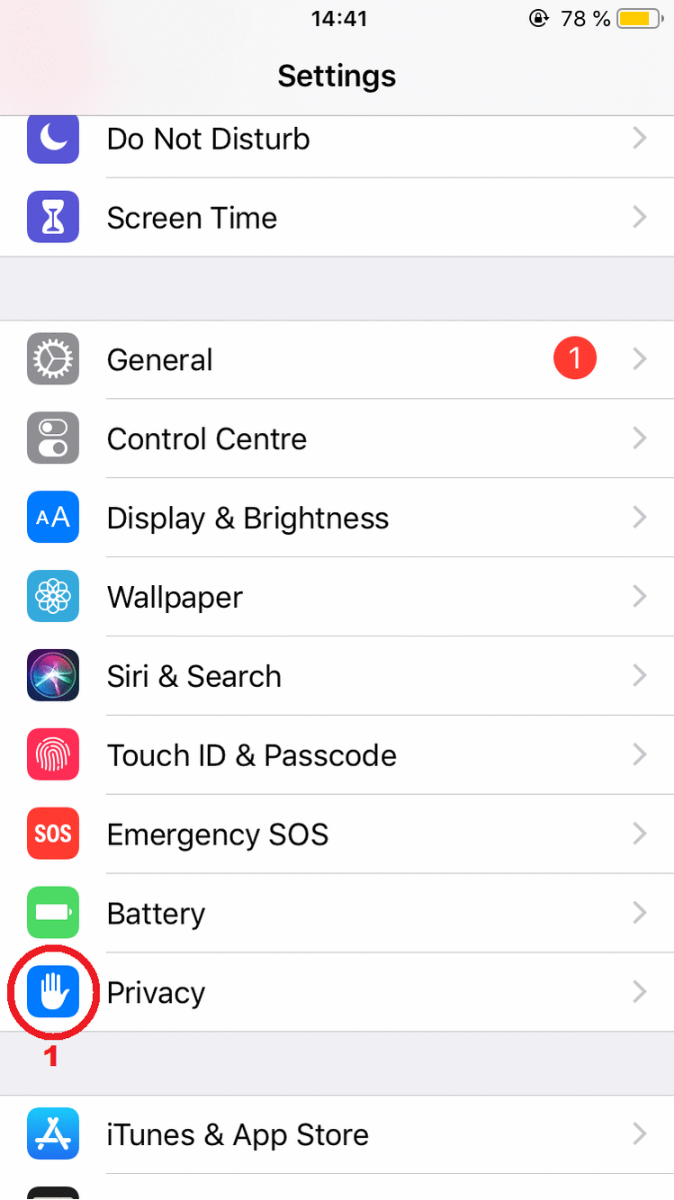
1. If you denied camera and microphone permissions, go to your phone’s settings.
2. Scroll down to Privacy.
3. Tap on Camera.
4. Use the toggle button to allow camera access to Animaze.
5. Go back to the Privacy list.
6. Tap on Microphone.
7. Use the toggle button to allow microphone access to Animaze.
8. Return to Animaze and have fun!
