Animaze FAQ | Learn how to use Animaze by Facerig
Animaze Desktop: How to manage (cancel or upgrade) your subscription
Animaze Plus and Pro subscriptions can be purchased directly from the Animaze website or within the app on the Steam version. Both have separate management methods:
-
subscriptions purchased from animaze.us can be managed from the Account > Billing section on the website (you’ll have to be logged in)

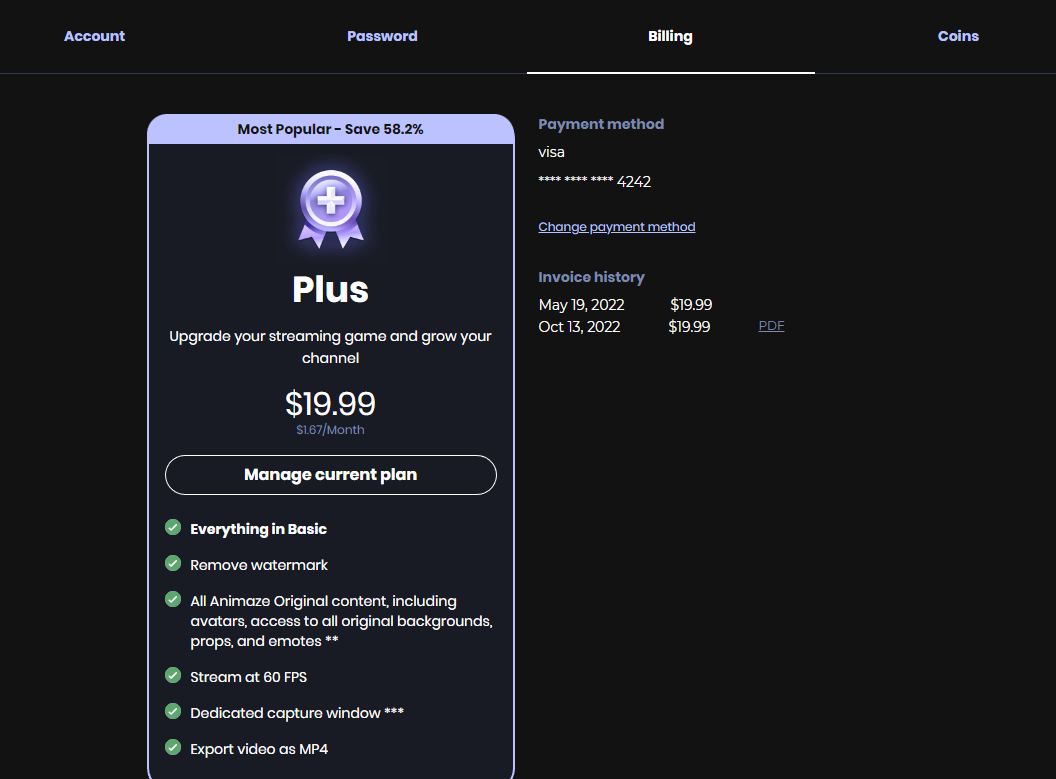
-
subscriptions purchased through the Animaze Steam version can be managed through the App. Go to Profile > Manage Subscriptions

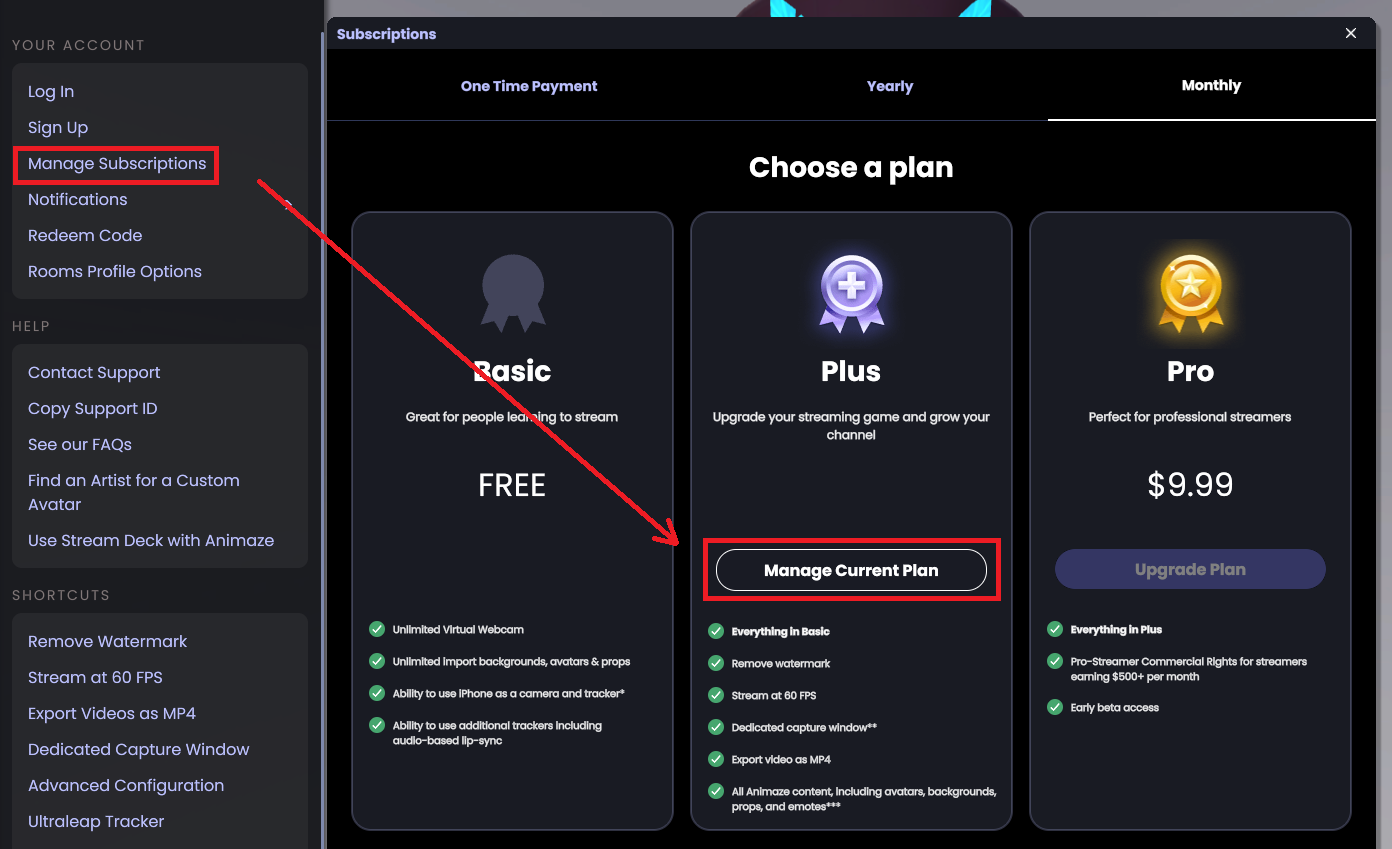
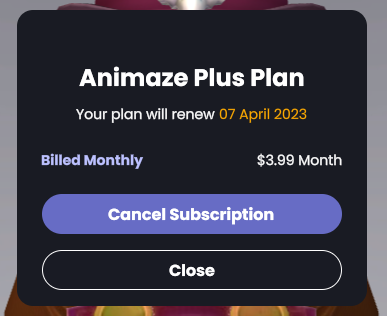

| Subscriptions bought through Animaze Steam application are bound to your Steam Account and only work in the Steam version of Animaze. |
| Subscriptions bought through the Animaze website are bound to your Animaze Account, you’ll have to Log in in Animaze Desktop to access subscription perks. |
