Animaze FAQ | Learn how to use Animaze by Facerig
Animaze Desktop: How do I video call on Google Meet using Animaze?
If you’re looking to spice up your work from home conferences or casual hangouts with friends and family over Google meet, you can use one of Animaze’s avatars! Here are the simple steps to do so:
Go to your Google Meet window and hit Settings
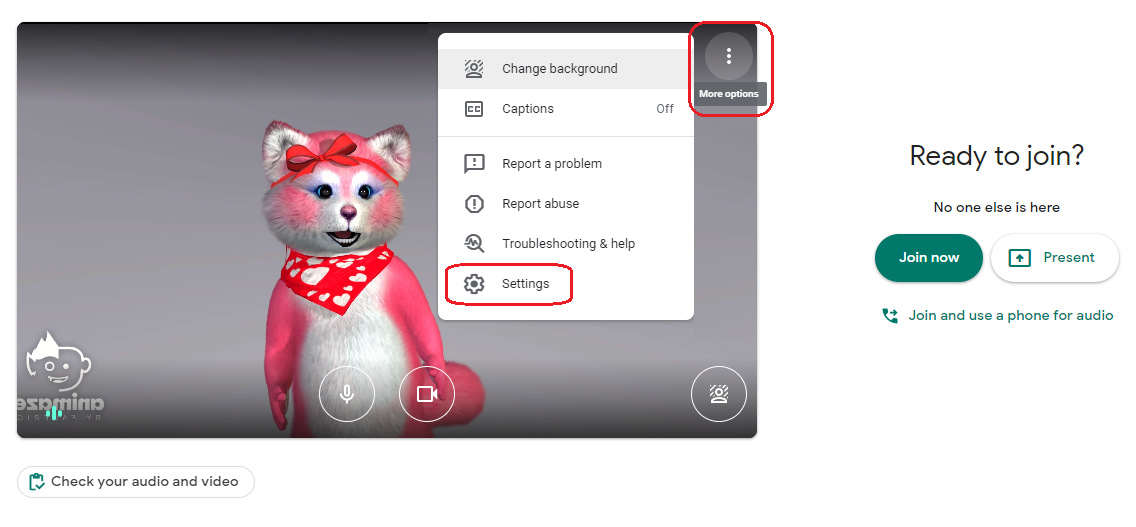
Go to the Video tab and choose the Animaze Virtual Camera as your preferred selection in the call.
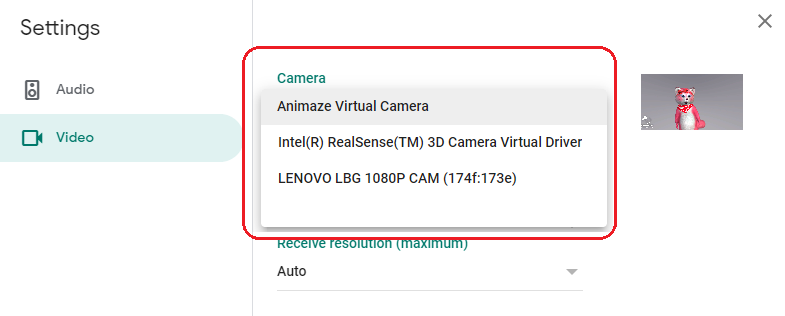
Once this is done, go into the Animaze app and hit the Enable Virtual Camera button in order to connect Animaze to Google Meet!

Now just join your video chat and have fun with your favorite avatars!
For a better experience, make sure you calibrate your avatar properly. More information on how to do that is available here.
